I have gone through the exercises for each of the projects with varying degrees of success and enthusiasm. Project 18 was quite tedious and repetitive and I haven't bothered to post any of the images here. These are a few from Project 19.
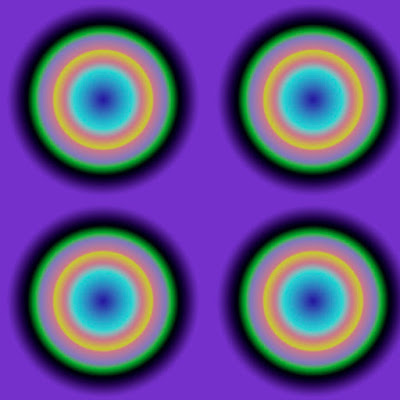
This is OP ART, made from a gradient I created and manipulated. I really like the way the blue in the middle of the circles seems to expand and contract - at least it does for me. It also leaves an after image on the retina once you look away and look at a plain screen.
This is a photograph i took of leaves in autumn colour which has an ugly leaf stalk that would be better disguised. This is exactly the same exercise as given in the course notes but obviously with a different tree.
I've cloned a leaf by painting it onto a separate layer and added a stalk to attach it to a visible stem, and added a highlight to the leaf.
This was created using the pattern clone tool, again a stalk was adapted to give a realistic attachment to a stem. No highlight was added to this version.

I was just playing with the pattern clone tool, paint brushes and modes here to produce an abstract painting.
This was a fun project too; I really enjoyed it.







No comments:
Post a Comment