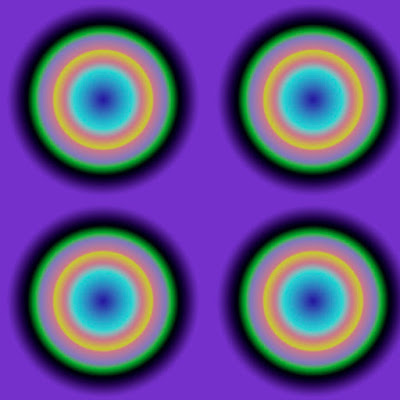I have been thinking more about this subject and the piece of work I could produce for it. Butterflies are quite high up in my thinking at the moment and I've thought of ways of producing butterflies from scallop shells and the sort of environment in which to place them. I have been scanning in lots of leaves and shells as well as pens and also creating gradients and using filters to manipulate the scanned images. The brief is to create an image for a magazine which could also be presented in black and white. This is something that I need to bear in mind as it is quite hard to create a colour image with sufficient contrast to work well in both colour and black and white.
This is a very early stage in the composition.
The background sky is a gradient and clouds filter
Foreground is scanned leaves transformed with perspective
The trees are a disintegrating leaf treated with various filters and enhanced with blending modes
The Butterfly consist of scallop shells and an owl pen which have been manipulated with filters and blending modes both separately and together once combined and colour changes made after this
As stated above this is a very preliminary stage and much needs much work before I am happy with it. I think I need to make the background recede more by altering the contrast or creating some sort of gradient. I need more content in the background, not just a stark horizon . More variety in the trees and maybe a path or track leading the eye back into the picture. The "butterfly" is not right yet but I am using it in the mock ups just to get an idea of what needs to happen; I also would like to put in a flock of them but I'm not sure if I will be able to do this or if it would be visually successful. Maybe a single insect would be better visually. If one looks at Magritte his images have only one or two objects but they have huge visual impact.
Yogurt Cake Recipe
5 years ago